Run an action on a device
Last updated September 25th, 2024
Through Knox Manage, you can run various actions on target devices — including pushing new profiles, locking or unlocking the screen, locking or unlocking the device, and viewing device logs, among others.
To run an action on a device enrolled in Knox Manage:
-
Go to Devices.
-
Select one or more devices to run an action on.
-
Click ACTIONS. Select an applicable action to run on the devices.
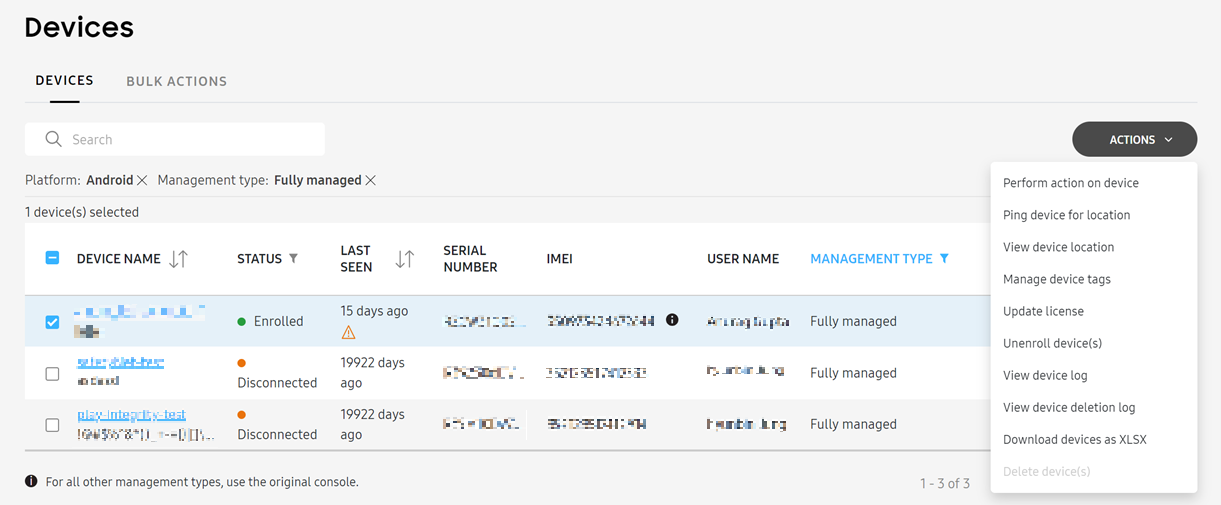
Run Bulk actions on devices
-
Go to Devices.
-
Click the BULK ACTIONS tab.
-
To manage device tags, click Manage Device Tags. The Manage device tags dialog opens.
-
Click Browse to upload the XLSX file containing tags.
-
Select Overwrite existing tags to replace existing tags.
-
Click Submit.
-
-
To manage device nicknames, click Manage Device Nicknames. The Manage device nicknames page displays.
-
Click Browse to upload the XLSX file containing device nicknames. The existing device nicknames will be overwritten.
-
Click Submit.
-
On this page
Is this page helpful?